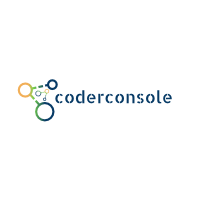Description: In this post I'm gonna show some of the basic syntax and semantics difference while we use "KOTLIN" in your android application w.r.t JAVA(Java v/s KOTLIN).
So let's get started.
1. Variable Declaration
Java:
String name="coderconsole";
Kotlin:
val name:String="coderconsole"
2. Casting
Java: WifiManager wifiManager = (WifiManager)context.getSystemService(Context.WIFI_SERVICE); Kotlin: val wifiManager = context.getSystemService(Context.WIFI_SERVICE) as WifiManager
3. Function Declaration
Java: void methodDeclaration(){ methodDeclaration("First Method "); } void methodDeclaration(String firstParam) { methodDeclaration(firstParam, "Second Method "); } void methodDeclaration(String firstParam, String secondParams) { System.out.println(firstParam + secondParams); } Kotlin: fun methodDeclaration(){ methodDeclaration("First Method ") } fun methodDeclaration(name : String){ methodDeclaration(name, "Second Method ") } fun methodDeclaration(first : String, second: String){ println(first + second) }
4. Static Functions and Variable
Java:
class DeviceUtils{
static final String name = "coderconsole";
public static String getAndroidId(Context context){
return Settings.Secure.getString(context.getContentResolver(), Settings.Secure.ANDROID_ID);
}
}
Kotlin:
class DeviceUtils {
companion object {
val name: String = "coderconsole"
@JvmStatic fun getAndroidId(context: Context): String = Settings.Secure.getString(context.contentResolver, Settings.Secure.ANDROID_ID)
}
}
5. Ternary
Java:
String ternary(String name) {
return name.equalsIgnoreCase("coderconsole") ? " Ternary success" : " Ternary failed";
}
Kotlin:
fun ternary(name: String): String {
return if (name.equals("coderconsole"))"Ternary success" else "Ternary failed"
}
6. Operators(this operators are only useful in kotlin)
a) Null Type(?)- variable can be made null only using null type operator
val array: String = null /** Null cannot be the value of not null type**/ val array: String? = null /** Bingo! Will work now **/
b) Safe Type:(?.) - Helpful when we donot know when the variable be null.So instead of throwing NPE it return the value as null.
//The below code will return "customerId" if present else return null even if the "customerObject" is null. fun safeTypeDemo(customerObject: JSONObject?): String?{ return customerObject?.optString("customerId") }
c) Elvis Operator(?:) - Helpful when we want to return some not-null values, if the first result is null.
Java: int elvisDemo(JSONObject result){ if (result != null) return result.optInt("marks"); else return -1; } Kotlin: fun elvisDemo(marksObject: JSONObject?): Int { return marksObject?.optInt("marks")?:-1 } (or) fun elvisDemo(marksObject: JSONObject?): Int = marksObject?.optInt("marks")?:-1
d) !! operator - throws Null Pointer when asked explicitly
//The below code will throw NullPointerException if customerObject is null. fun npeTypeDemoDemo(customerObject: JSONObject?): String{ return customerObject!!.optString("customerId") }
7. Loops
a) for loop:
Java void forLoopDemo(ListmList) { for (String item : mList)Log.d("Loop", item); } Kotlin fun forLoopDemo(mList: List ) { for (item in mList) Log.d("Loop", item) }
b) while/do-while: - there is no syntactical difference from Java.
8. Switch Case
Java void switchCaseDemo(int type) { switch (type){ case 0: Log.d("switch", "value - " + type); break; case 1: Log.d("switch", "value - " + type); break; default: Log.d("switch", "value default"); break; } } Kotlin fun switchCaseDemo(type: Int) { when (type) { 0 -> Log.d("switch", "value - " + type) 1 -> Log.d("switch", "value - " + type) else -> Log.d("switch", "value default") } }
9. Extends/Implements
//This sample contains abstract class and an interface to printData. public abstract class AbstractA { public void printAbstractData(String data){ System.out.println(data); } } public interface InterfaceA { public void printData(String data); } public class ExtendsImpDemo extends AbstractA implements InterfaceA { @Override public void printData(String data) { printAbstractData(data); } } Kotlin abstract class AbstractA{ public fun printAbstractData(data: String){ println(data) } } interface InterfaceA{ fun printData(data: String) } class ExtendsImpDemo : AbstractA(), InterfaceA { override fun printData(data: String) { printAbstractData(data) } }
10. Iterating JSONArray
Java: void arrayTest(JSONArray jsonArray) { for (int i = 0; i < jsonArray.length(); i++) { JSONObject jsonObject = jsonArray.optJSONObject(i); Log.d("ArrayTest", jsonObject.optString("name")); } } Kotlin: fun arrayTest(jsonArray: JSONArray){ jsonArray.items<JSONObject>().forEachIndexed { i, jsonObject -> Log.d("ArrayTest", jsonObject.optString("name")) } }
Kotlin is an awesome language and very fun to write code in it.
For further reference you can try https://try.kotlinlang.org