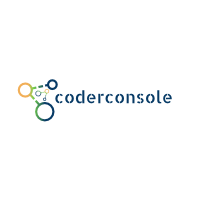Introduction
Introduction
Asynctask(Asynchronous
task) in android enable us
to perform the task in Background thread
giving us the way to separate our tedious work from UI Thread and publish our work back to UI thread after our work get completed.
It has following method(listed in sequence of execution):
- onPreExceute
- doInBackGround
- publishProgress
- onProgressUpdate
- onPostExceute
Android Example: Asynctask<Params,Progress,Result>
class AsyncTaskExample extends AsyncTask<Void, Integer, String> { private final String TAG = AsyncTaskExample.class.getName(); protected void onPreExecute(){ Log.d(TAG, "On preExceute..."); } protected String doInBackground(Void...arg0) { Log.d(TAG, "On doInBackground..."); for(int i = 0; i<5; i++){ Integer in = new Integer(i); publishProgress(i); } return "You are at PostExecute";} protected void onProgressUpdate(Integer...a){ Log.d(TAG,"You are in progress update ... " + a[0]); } protected void onPostExecute(String result) { Log.d(TAG,result); } }
Call in your activity(Any):
new AsyncTaskExample().execute() - In Our example new AsyncTaskExample().executeOnExecutor(AsyncTask.SERIAL_EXECUTOR); - for serial task execute.
new AsyncTaskExample().executeOnExecutor(AsyncTask.THREAD_POOL_EXECUTOR)- For Parallel task.